Adding Students to Teams Classes
Important Note
KU IT Administation is working on creating the teams and adding students for faculty. In the mean time, you can follow these instruction to start early:
You can add students to teams classes using the following methods:
1. Add using a link
This is recommended for large classes. Simply select the Get join link option for the team you want students to join as shown here:
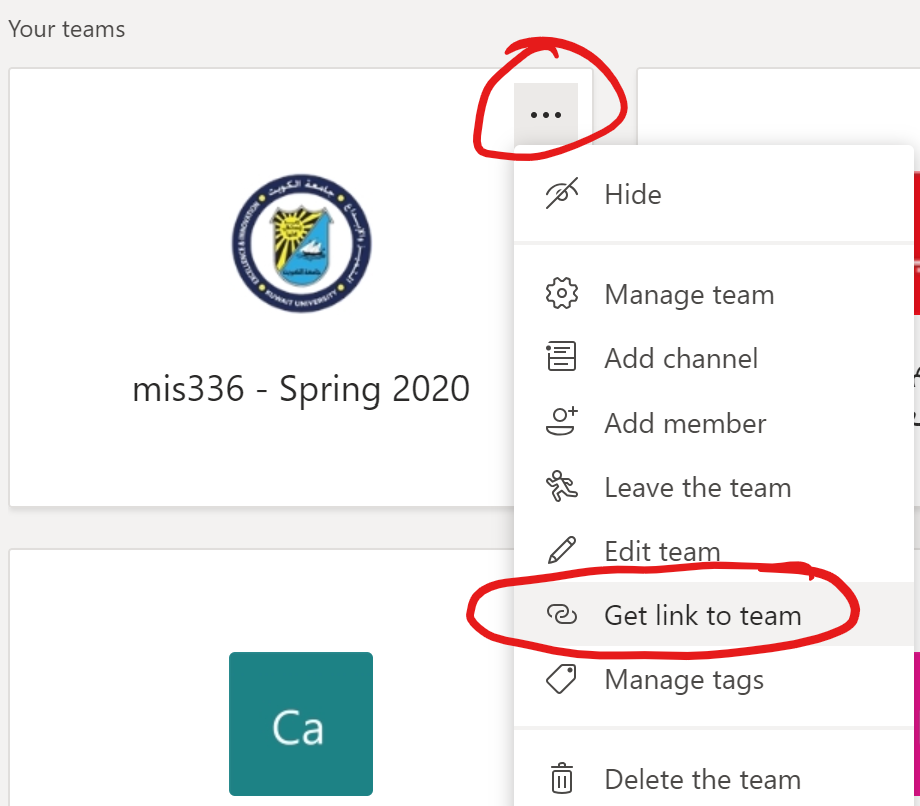
You will receive a join link as shown here:
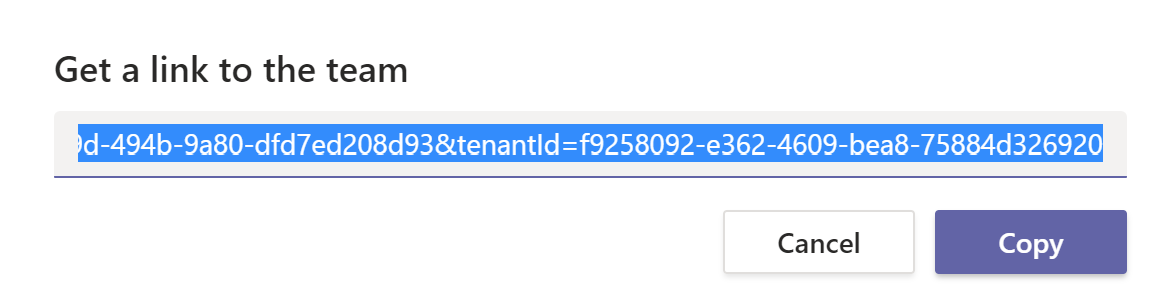
Copy it, then send it to students via email or social media so they can directly join the team themselves.
2. Manual addition
This is recommended for small classes where faculty can add students one by one
3. Add using team code
This is also an available option similar to links